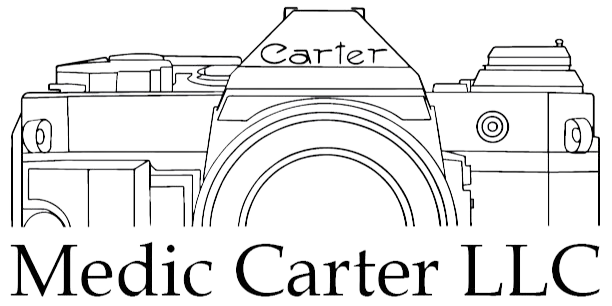Adobe Portfolio Versus Squarespace - Which one is better?
If you have Adobe Photoshop and Lightroom, you probably also have access to Adobe’s website platform: Adobe Portfolio. Adobe Portfolio is included with the Adobe suite of applications, so it is free for most photographers.
I switched from a Squarespace website to Adobe Portfolio for a month. But, I eventually returned to Squarespace. Here’s why:
Before I rip into Adobe Portfolio, let me give my two cents on who it is for. If you are handing out business cards with a web address, or referring people through social media to your web-based portfolio, then Adobe Portfolio is probably going to meet your needs. You can’t beat the price if you are already using Adobe’s editing products, and Adobe Portfolio works well within Adobe’s ecosystem.
If you have Lightroom albums, you can sync them to your Adobe Portfolio Website. There are also plenty of tools to customize your Adobe Portfolio site, while keeping the platform relatively simple to use.
But (and this is a big BUT) Adobe Portfolio has terrible SEO, or Search Engine Optimization. If you plan on having people find your website via a search engine (i.e. google), no one is going to find your Adobe Portfolio site. No one. Adobe Portfolio essentially has no SEO.
My Adobe Portfolio website had the same exact titles, copy, and images as my previous Squarespace website. With Adobe Portfolio, I didn’t even rank in the first 10 pages of search results. Squarespace - I’m back on the first page of search results with exactly the same content.
For me, Adobe Portfolio meant lost business leads and referrals. At $16 a month, Squarespace pays for itself by ensuring I remain in the top search results. There was not really a point in having an online portfolio if no one was ever going to find it. Squarespace easily gives me more than $16/month in referrals, so it is well worth the additional cost.
If Adobe improved their SEO, I would go back in a heartbeat. Until then, Squarespace it is!
P.S.
Need a website? I design websites! Contact Me to start a conversation.